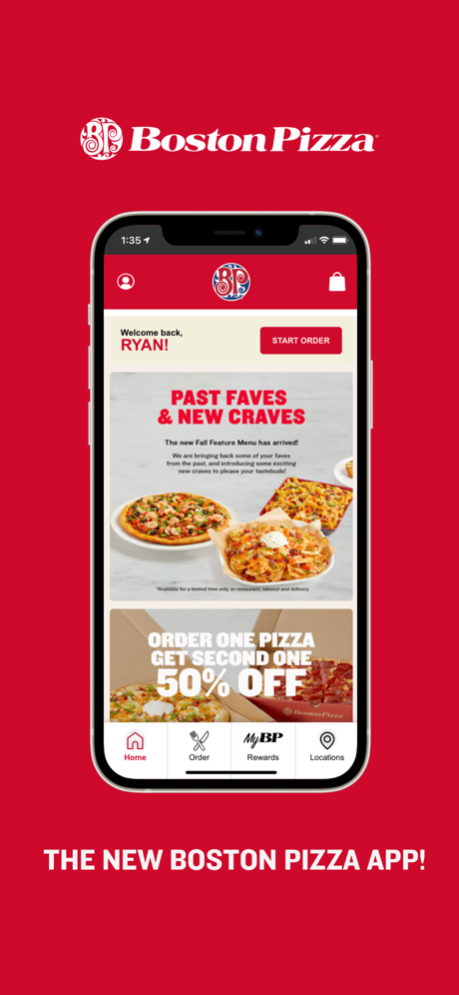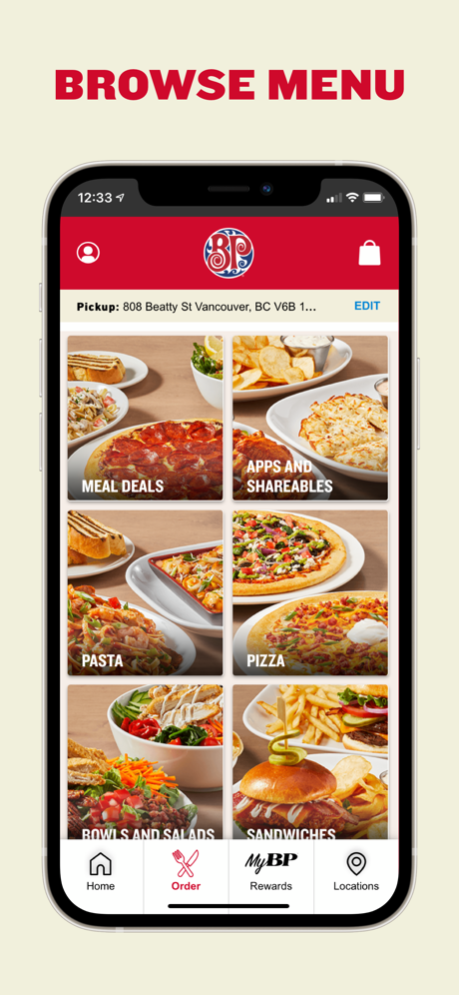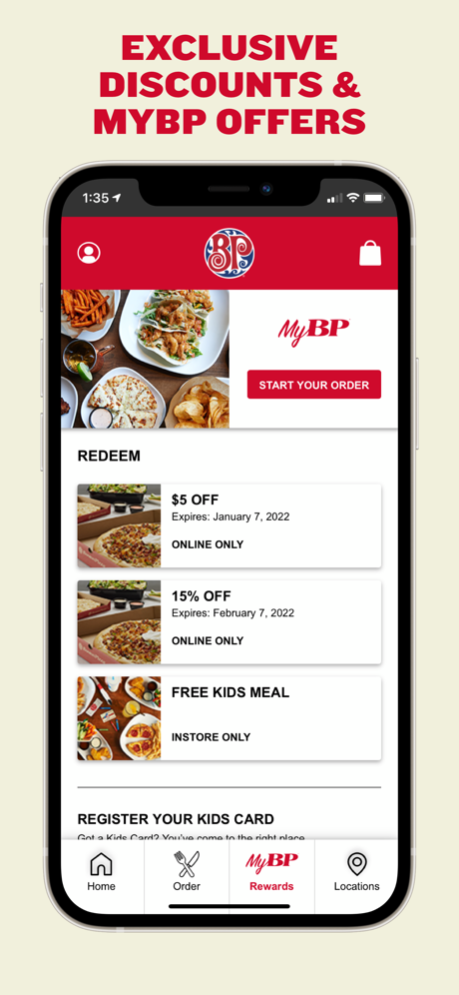Boston Pizza 8.4.4
Continue to app
Free Version
Publisher Description
Your BP cravings are real. Whether it’s pizza, pasta, or our famous wings, ordering your favourite BP eats for takeout or delivery has never been easier than with the NEW Boston Pizza app! Log in to your MyBP account for a quick and easy ordering experience while earning exclusive MyBP discounts and offers.
Specific features include:
• Mobile Order: Order all your Boston Pizza favourites for takeout or delivery.
• Easy Customization: Browse the Boston Pizza menu and modify your order to make it just the way you like.
• Access to MyBP Rewards: As a MyBP you'll get exclusive offers just for signing up. Plus, you’ll get rewarded with offers just by ordering your BP favourites!
• Exclusive Deals and Discounts: If you’re hungry for great deals, you’ll eat this right up. Tap into our Meal Deals and use your coupon codes right on the app.
While we’re famous for our gourmet pizzas made with our signature hand pressed dough, our extensive menu satisfies every appetite with our mouth-watering pasta dishes and a wide variety of shareables, entrées and desserts. We serve over 40 million guests across our restaurants across Canada each year… and that’s what makes us the #1 casual dining brand in the country!
Whether you want to order BP for takeout or delivery, download the NEW Boston Pizza app for your iPhone or iPad today, and allow us to deliver an exceptional Boston Pizza experience.
Apr 9, 2024
Version 8.4.4
Resolved minor bug issues
About Boston Pizza
Boston Pizza is a free app for iOS published in the Health & Nutrition list of apps, part of Home & Hobby.
The company that develops Boston Pizza is Boston Pizza International Inc.. The latest version released by its developer is 8.4.4.
To install Boston Pizza on your iOS device, just click the green Continue To App button above to start the installation process. The app is listed on our website since 2024-04-09 and was downloaded 0 times. We have already checked if the download link is safe, however for your own protection we recommend that you scan the downloaded app with your antivirus. Your antivirus may detect the Boston Pizza as malware if the download link is broken.
How to install Boston Pizza on your iOS device:
- Click on the Continue To App button on our website. This will redirect you to the App Store.
- Once the Boston Pizza is shown in the iTunes listing of your iOS device, you can start its download and installation. Tap on the GET button to the right of the app to start downloading it.
- If you are not logged-in the iOS appstore app, you'll be prompted for your your Apple ID and/or password.
- After Boston Pizza is downloaded, you'll see an INSTALL button to the right. Tap on it to start the actual installation of the iOS app.
- Once installation is finished you can tap on the OPEN button to start it. Its icon will also be added to your device home screen.